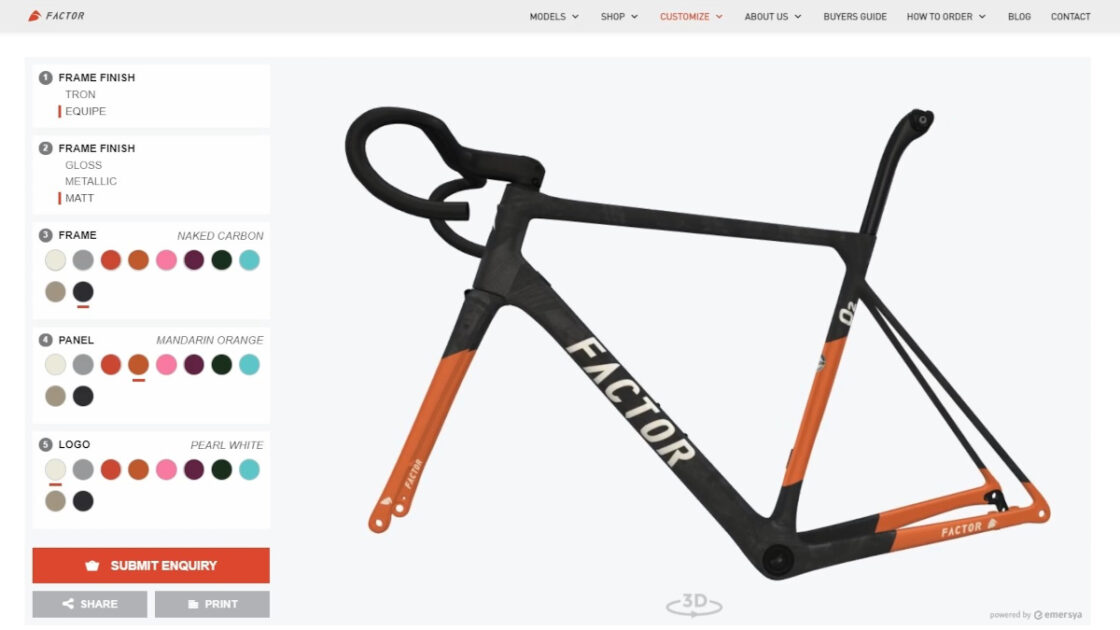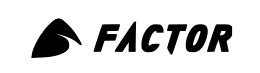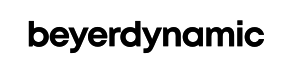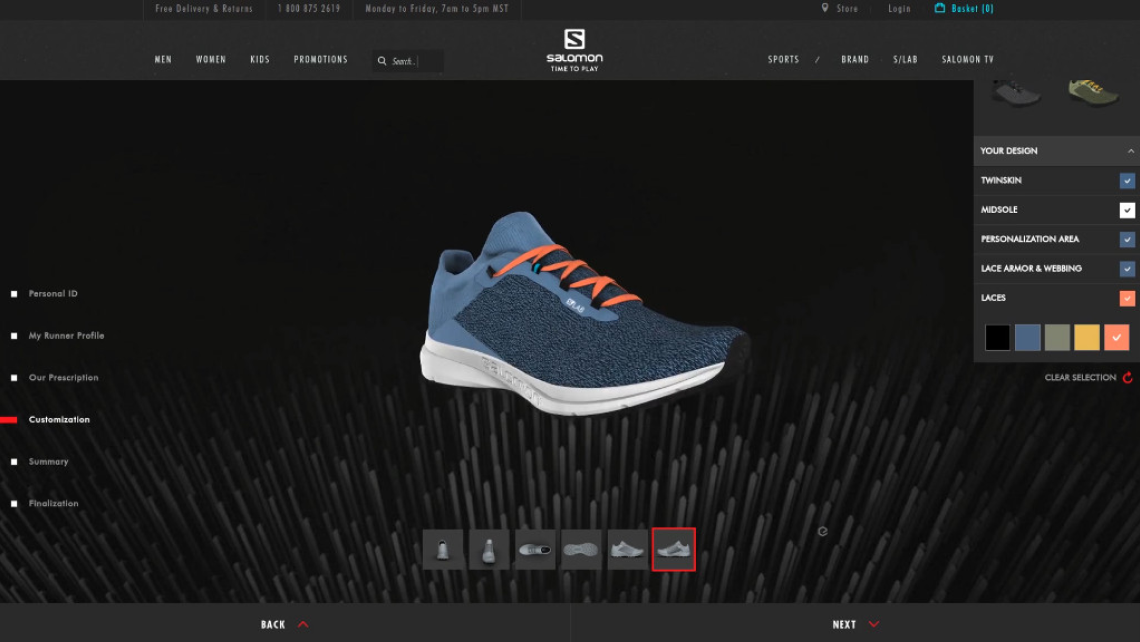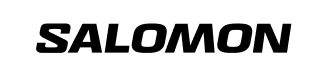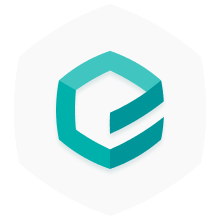Jyro
Explore product online from every angle
Customize colors in real-time 3D
Order custom products directly online

Paint-on parachute canopy customization in Interactive 3D
Jyro wanted to improve the user experience for their Icarus Canopy online parachute configurators. They also needed to accelerate and streamline the workflow for adding new customizable product models to the website, as well as improving the integration with their ordering management system and production line.
Emersya empowered the brandthem to offer a unique way to customize their canopies by clicking on the different sections to paint them.
Challenges
Interface the configurator with the order management system and production line
Offer online customers with a unique and engaging customization experience
Allow customers to paint colours onto diiferent panels of the parachutes
Provide an Interactive 3D real-time previews of the parachute so that consumers can view them from every angle and customize every part
Solution
Using the Emersya platform Jyro were able to publish 3D models of their different parachute canopies and define each panel as separate customizable zones. The Platform also enabled them to group different zones together to provide the option of customizing either individual panels or groups of panels.
A range of color options were created for all customizable zones in a matter of minutes thanks to Emersya’s simple configurator management feature. Jyro also prepared a number of different logo options on the platform to allow customers to apply their preferred Jyro graphics to specific panels.
Jyro developed a custom interface for their Canopies online configurator, and were able to seamlessly integrate the 3D viewer using Emersya’s API. Simple API calls were used to link each button in the interface menu with the 3D viewer in order to update the color changes instantaneously.
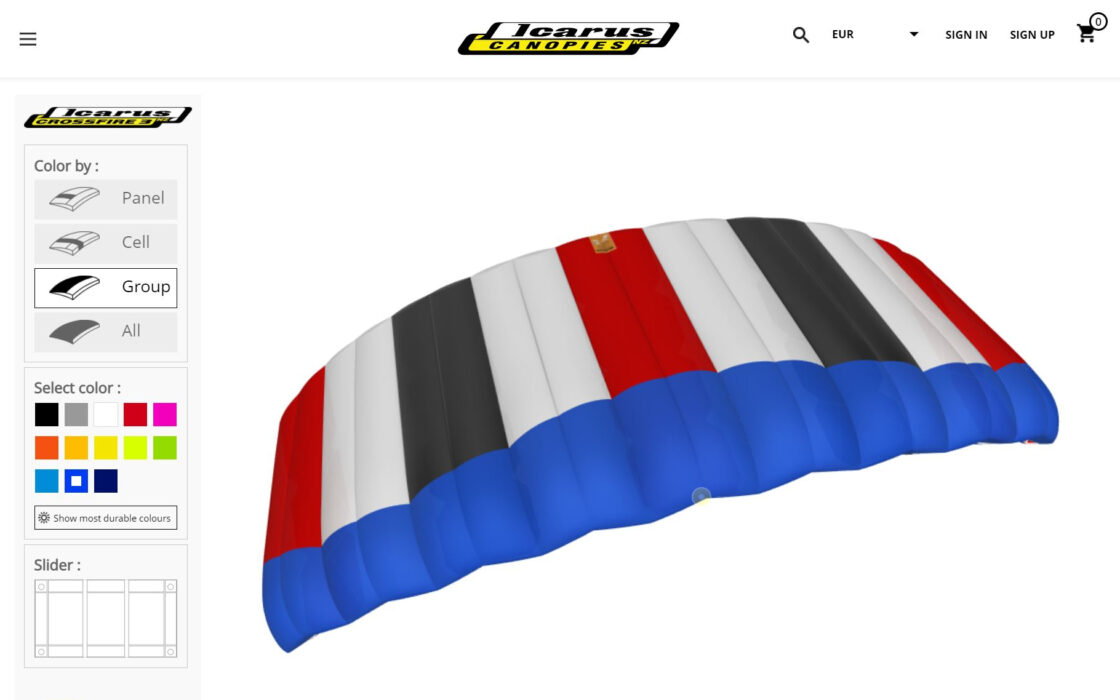
The UX design allows customers to choose whether they wish to customize by panel, by groups of panels or all the panels at once. Customers can pick a color and then click on the product to paint that color onto the selected panel / group of panels. The color change is applied to the interactive 3D model in real time.
Customers can also select from a number of logos which they can apply to predefined zones on the canopy. When the customer selects a logo, the canopy automatically changes position to show the predefined zones and highlights them.
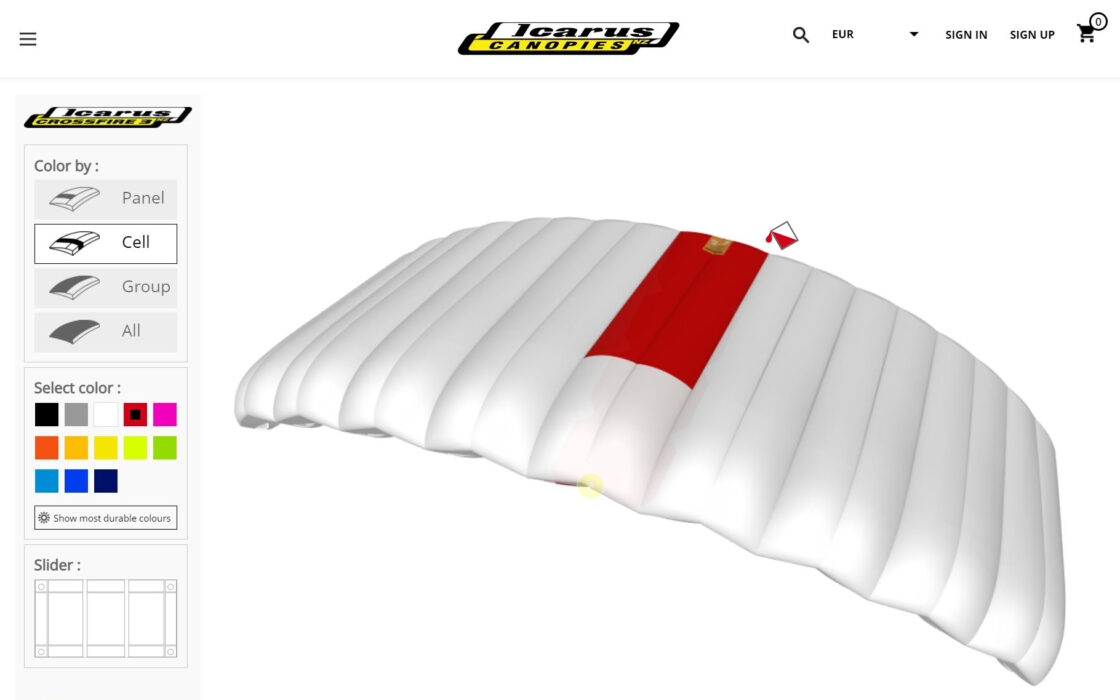
At the end of the customization experience, the user has the option of saving their customized canopy to a private user account. This option generates screenshots of the configured product thanks to Emersya’s API. The customer can access the screenshots and a list of their chosen customization options from their registered customer space.
The customer also has the option of ordering their customized product directly from the configurator page. Once again, screenshots and the list of customization options are generated and, once the product has been purchased, will be sent to Jyro’s order management system with the customization code assigned as a reference. This information is also sent directly to the production team.
About the company
JYRO (previously known as NZ Aerosports, rebranded in 2023) makes parachutes for skydivers, from beginner to SkyGod.
Find out more
Empower shoppers to easily customize products in Interactive 3D & AR