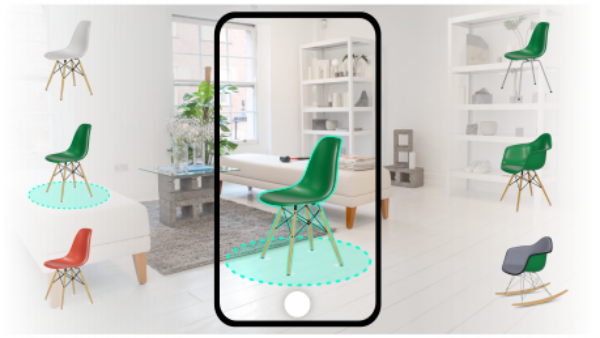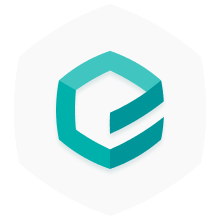Interactive 3D Product Storytelling
Present your products in a more engaging and enriching way
Empower consumers to discover the story behind your products...
Today’s world is full of digital experiences trying to distract every consumer’s attention.
Standing out from the crowd means offering customers a unique and personalized shopping experience that exceeds consumer expectations!
How can you engage consumers whilst effectively transmitting your product’s key selling points and technical specifications?
With Emersya’s Interactive 3D technology you can create consumer-led, product-centric shopping experiences that turn passive shoppers into active customers!

Emersya's Interactive 3D is an all-in-one medium that allows customers to:
- Explore products inside & out, from all angles and in great detail
- Browse interactive product visuals of the highest quality
- Learn about a product’s story through enriched content
- Simulate & try out product features interactively
- Discover product technology & internal components through exploded views
- Preview & compare all colorways in a product range
Emersya’s Interactive 3D technology can be embedded in any website and integrated with existing CMS, eCommerce, ERP and PIM / DAM systems. The same web-based Interactive 3D experience can be shared across a brand’s retail network and offered online and in-store, on any device.
The Emersya platform enables brands to effortlessly create, manage, deploy and share immersive 3D & AR shopping experiences, without any advanced technical expertise.
Here are some examples of the Interactive 3D product Storytelling experiences our clients have created using the Emersya platform:

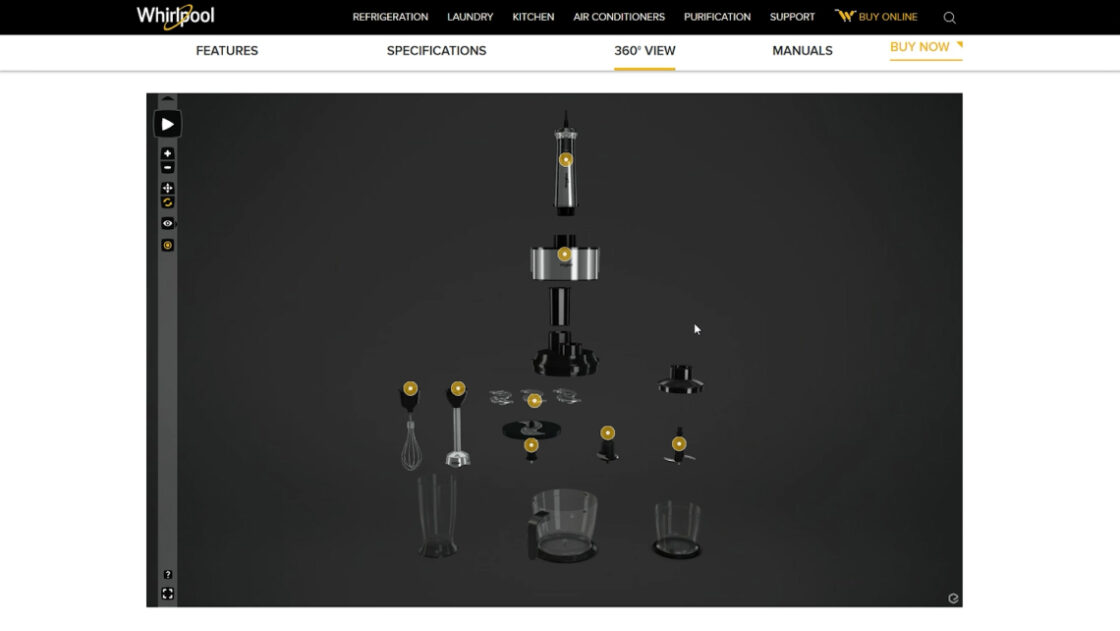
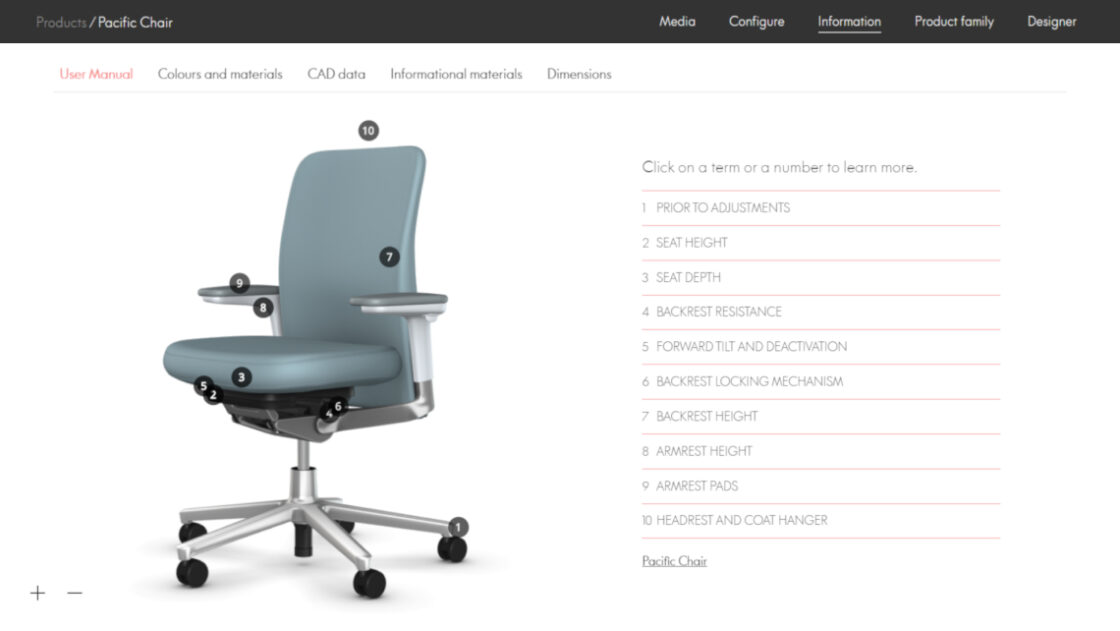
Looking to increase consumer engagement and drive sales across your retail network?
Ready to start turning your 3D models into online Interactive 3D product experiences?