Visualize in a kitchen environment
Provide insights about the product features
Explore the product through animations
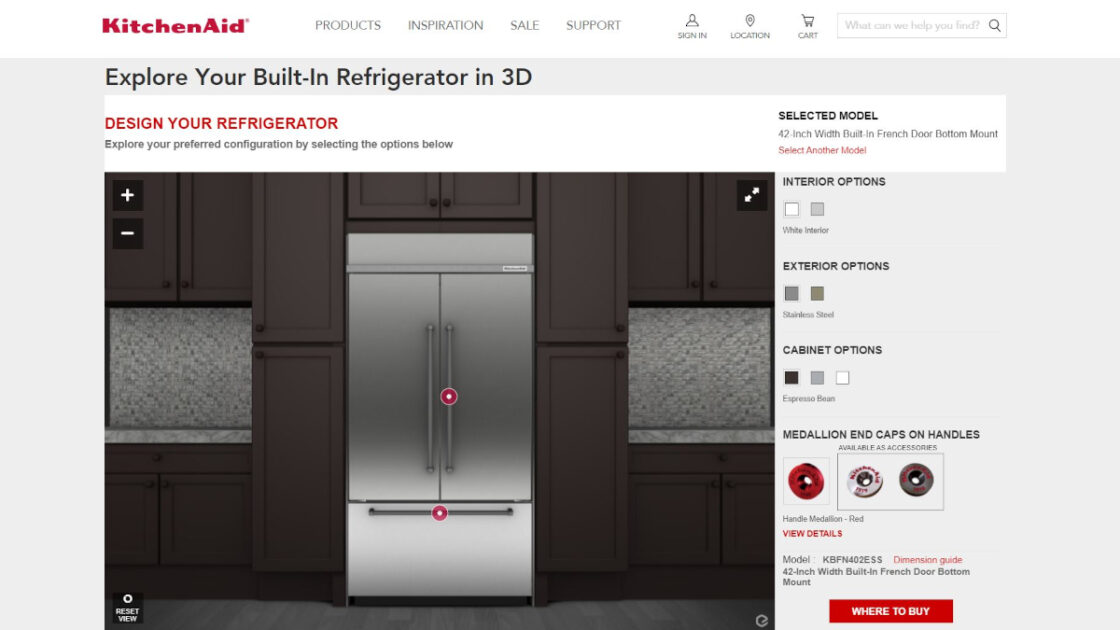
KitchenAid were looking to offer online customers an interactive product discovery and customization experience for their built-in refrigerators, in order to help them to choose from a large range of product models and options.
Present the inside and outside of the refrigerators
Allow customers to select & preview the available colorways in a kitchen environment
Provide detailed insights into the product technology and innovative features
With Emersya’s technology, KitchenAid were able to create an interactive 3D experience for each of the refrigerator models in their “built-in” range.
The 3D experience transports the online customer into a kitchen with the refrigerator built into the units. The consumer can choose the color and material of the cabinet units to help visualize how the product would look in different fitted kitchen styles. This helps in the decision process for choosing the color and materials for the refrigerator’s exterior.
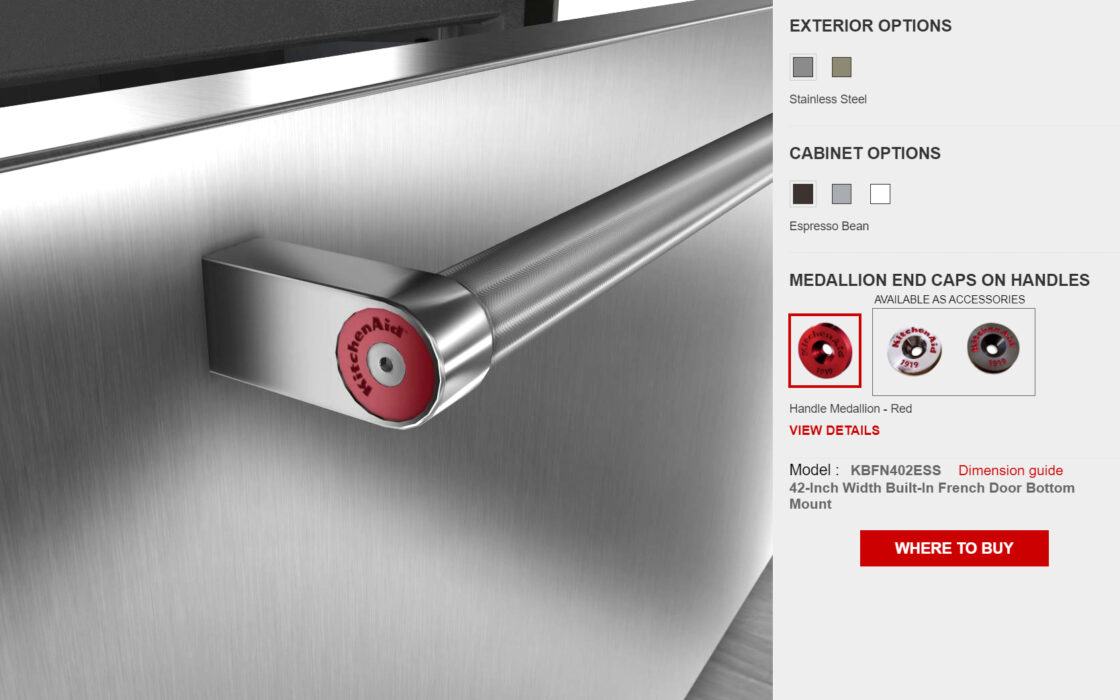
KitchenAid were able to provide detailed information on the product features and technology by adding interactive annotations. Customers can click on the numbered pins to open the annotation and the viewpoint will automatically change to allow them to see the feature more clearly.
With Emersya’s platform it is possible to manage multi-language annotations so that they will be automatically displayed in the customer’s language according to their web browser settings.
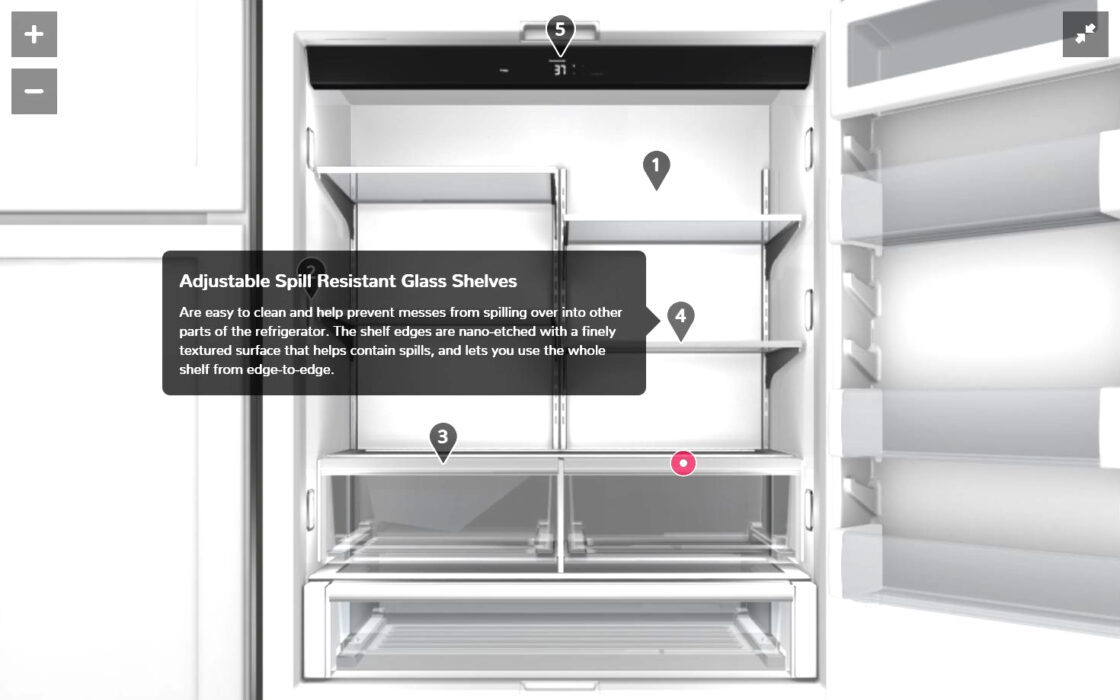
KitchenAid also prepared triggered animations on the Emersya platform, to empower customers with the complete freedom to open and close all the doors, draws and compartments of the refrigerator, as though they were in a showroom.
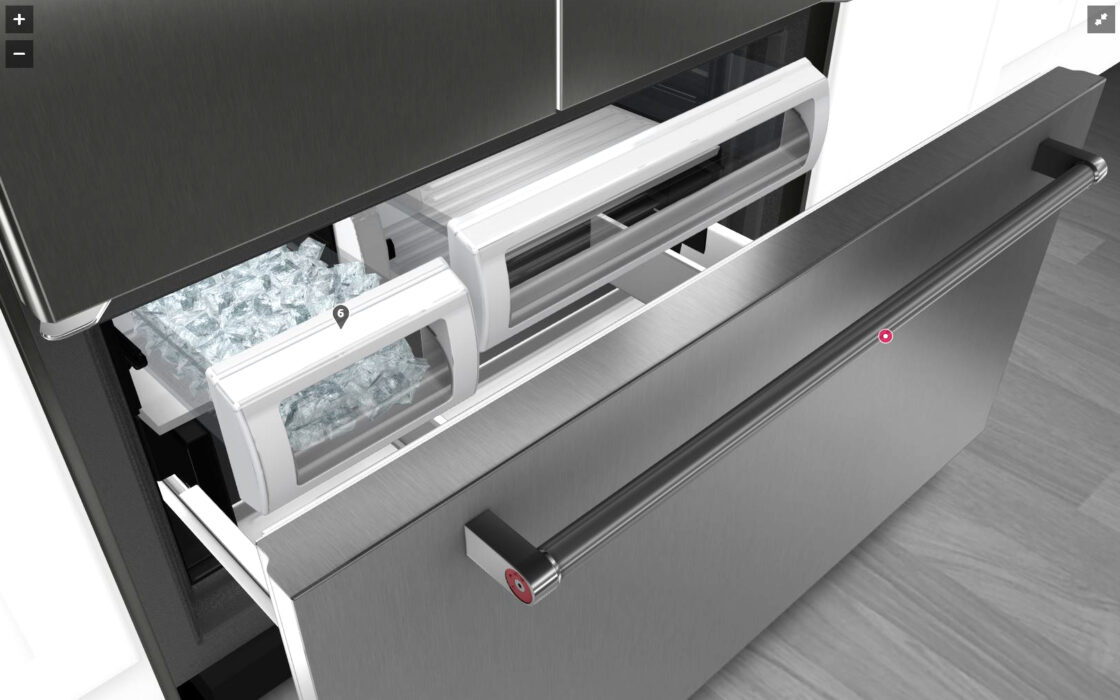
A custom designed user interface was purpose built to guide customers through the online product configuration process. The interface is seamlessly linked to the Emersya Interactive 3D viewer using API. The camera angle automatically changes when the customer switches among the options, in order to show the part of the product being customized. The customer can even choose to hide or display the product options they wish to purchase.
KitchenAid is an American home appliance brand owned by Whirlpool Corporation.
Empower shoppers to easily customize products in Interactive 3D & AR
Contact us today and let our expert team guide you towards future-proof solutions for your challenges
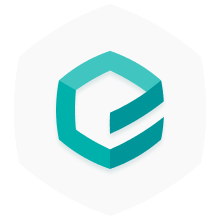
Our team will be in contact shortly.